
In this article, you will learn a new trick on how to send a blank message on WhatsApp. There isn’t any good reason to learn this trick, just you can do it for fun in show off among your friends.
However, there could be several moments when you can send a blank message.
Meaning of blank message on Whatsapp – When you feel to text but not sure what to text. Or maybe when you don’t wanna say anything, just want to listen. Sending a blank message could be like hey say something to me, I’m here to listen.
You can also send a blank message on Whatsapp when you want to know that his/her phone is on or off. If the blank message got double ticked which means recepient phone’s data is on.
And if a blank text is sent to a boy from a girl which could probably mean that she’s interested in the conversation but want the boy to initiate the conversation.
Blank message could mean many things and you can use it at many occasions depending on the situation.
Page Contents
How to send a blank message on Whatsapp without using any app
There are several methods listed below. Go through all of the methods and choose according to your need or wish. Some methods may not work on your device. But they are working on some devices that’s why I have provided all possible ways.
1. Copying Blank Space Method
Note: This method may not work in some latest version of Android devices and also in Whatsapp Desktop.
In this step, you have to simply copy the blank space in between the words. And this blank space you can find in the google search results. But remember this trick would not be working on apps other than Whatsapp.
Step 1 – Open Google in your web browser and search anything.
or
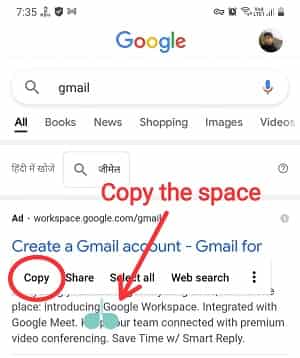
Step 2 – Now copy the blank space in between the words.
Step 3 – Open Whatsapp and paste in the the inbox. And hit send.
Congrats you have successfully sent a blank message on Whatsapp.
2. Using a Special character (` )
This method can’t send a completely blank message but it can add blank space in the front and back of any text. That means you can have space as much as you want but only in the front and back of the text.
And the coolest part of this trick is that font of the text changes from Whatsapp default font. You can keep your friends in shock by sending a message in an unusual font.
Step 1 – Go in the Whatsapp chat box and tap in the message box.
Step 2 – Now you need to find this characterr ` in your keyboard. If you don’t find this character(`) then, switch your keyboard to Gboard.
Step 3 – Now type this character 7 times, you will see that all character get lighter except the middle one. Now move your cursor to the middle one and erase it.
Step 4 –Add space between the characters, which means there should be 3` in front and 3` in back. Remember you need to add some text in between the characters like this “` hi “`
Then send the hit button to send the changed font message.
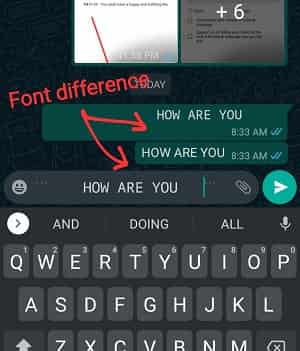
Before sending a blank message on Whatsapp you may want to try it first. So the question is whom you will send for trial?
The best will be the person who will have no objection to getting the message. And it’s you. So simply send the trial messages to yourself. If you don’t know yet, read How to send Whatsapp message to yourself in quick steps
3. Using a website
There are some websites that are providing to copy the blank text. So all you have to do is simply go to the website https://emptycharacter.com/ and tap on Copy to Clipboard.
Now head into the inbox of Whatsapp whom you want to send blank message. Just paste the copied blank message and hit enter.
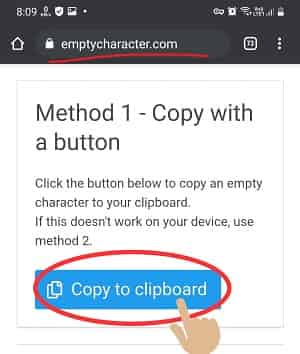
Using a Third-party app to send a blank message on Whatsapp
Many people find it difficult to do all those above steps. Some people love to do anything straightforward without using so much brain. So those people can go for an app.
When you will type a send a blank message on Whatsapp on the play store, you will find an app on the topmost. This app is ‘Blank Message (For Whatsapp)’ which has a good enough rating and more importantly it’s easy to use.
Advantage of using an app
1.Most of the people like to have fun, showing off some cool tricks and making their friends shock
2. You can also use other methods to have disappearing message but using an app gives you more features. Like you can send pretty long messages like having more than 10000 rows which surely will make other surprised and annoyed as well. For sending bulk messages, you should go for using an app.
3. Morever, you can use this app as a text repeater. Just enter the word or emoji like ‘hi’ and enter the number of times you want to make repeat.
Follow the steps below to send a blank message on Whatsapp:-
Step 1: Download and install the app ‘ Blank Message (for Whatsapp)‘ on Google playstore.
Step 2: Open the app > Tap on ‘Cool,continue’ > Then Tap on ‘Get Started‘. If you don’t wanna spend money, continue without pro version.
Step 3: Choose the number of repetition depending on how long blank message you want to send. But make sure to avoid choosing a large number of repetition(like 5000, 10000) because a low-end device may face lagging and stop responding.
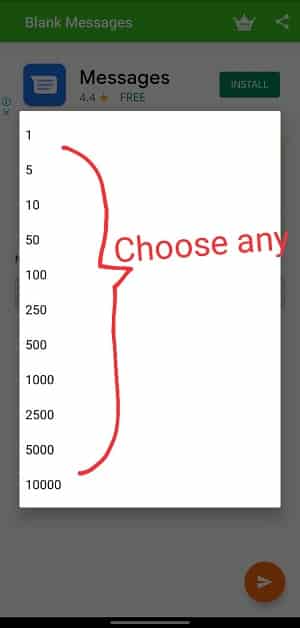
Step 4. After that you will see two options to select, choose any of them: Rows or Single.
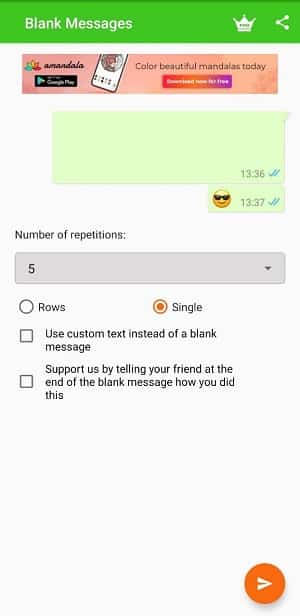
When you will choose Row, one blank message will be written in one row, a second blank message in another row and so on, which makes the message narrow horizontally to the screen.
Choosing Single means that each character of a blank message will be written filling the whole row and then moving to the next row. And this blank message will wider filling the whole screen.
You can see the difference in the below image:
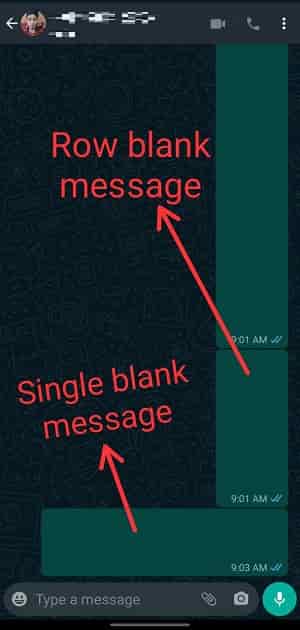
Step 5: Bonus for you: You can even send repeating text message instead of blank message. For eg. sending hi or any emoji many times.
You can send any text message many times or emoji for fun to any of your friends and loved ones. But you may get mixed reactions(either irritate or shocked) from the receiver reading your long huge blank messages.
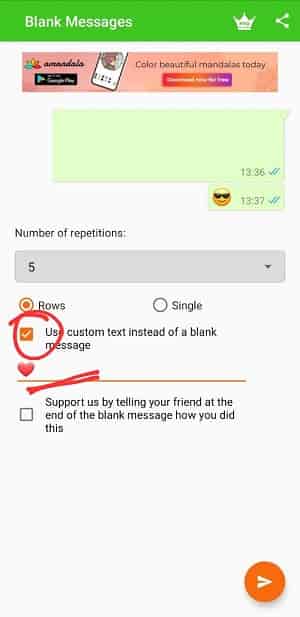
Step 6: Now tap on Send button present at the bottom. You will be prompted many options to share.
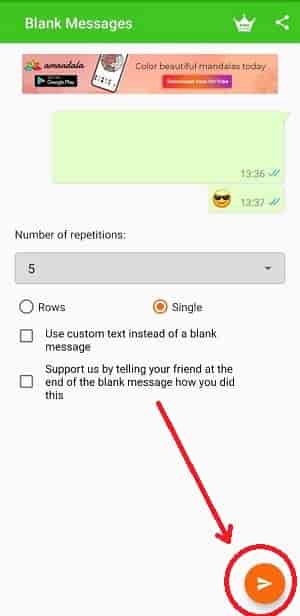
Step 7: Now tap on Share via Whatsapp. If it will say Whatsapp not installed then don’t worry. Direct Sharing via Whatsapp is not working on many phones.
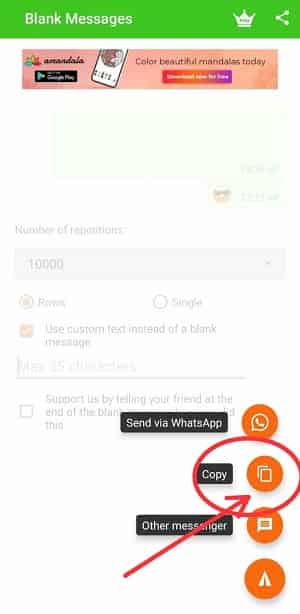
So what you have to do is simply copy and go to the inbox of a person on Whatsapp. Paste it and hit send button. And your message will be reached to the recipient.
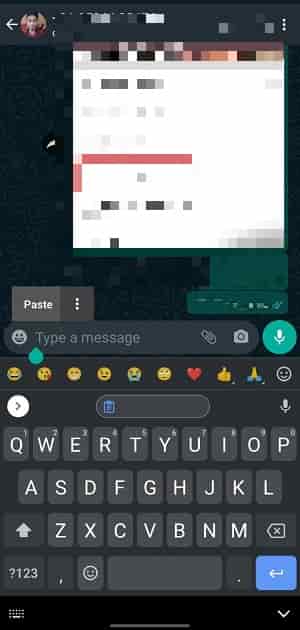
If your blank message will be too big, it may take time to paste. Your device may stop responding while pasting the message.
What I have noticed that facebook messenger is less laggy than Whatsapp while sending the paste blank message.
Wrapping up
Now read this very carefully because this conclusion is as important as above given methods.
In total, there are four ways listed above. Now we have choose which one is best, and which is completely working and easy to perform.
Selection of method should depend on your choice of blank message, whether you need one character or long a blank message for Whatsapp.
I would say if you often need to send a blank message on Whatsapp, then you should go for an app as mentioned above. Using an app gives you a lot of features with different types of blank message. If you don’t like to install any app, then copy the blank message from the website link provided in this article. Whenever you feel to send a blank message to anyone, just visit this page and copy the blank message as given in method 3.
If any of the method given above is not working, kindly let me know in comment box so that I can fix the issue or solve your problem.
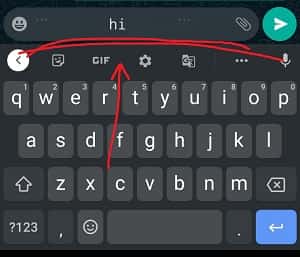
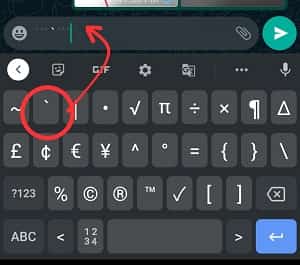

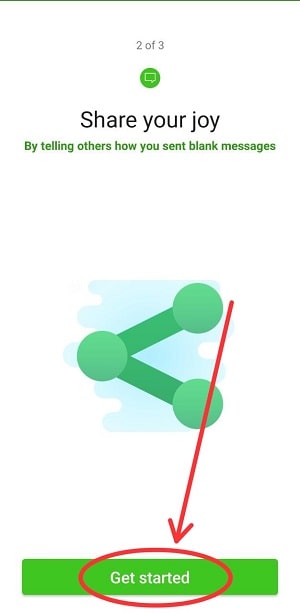
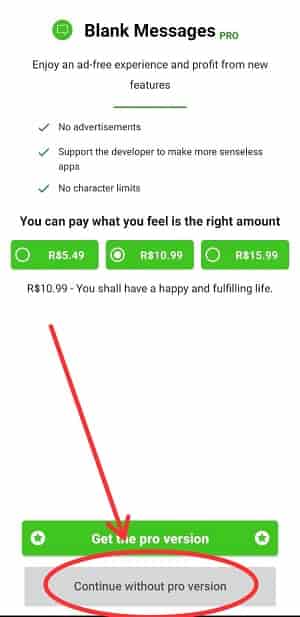
Leave a Reply