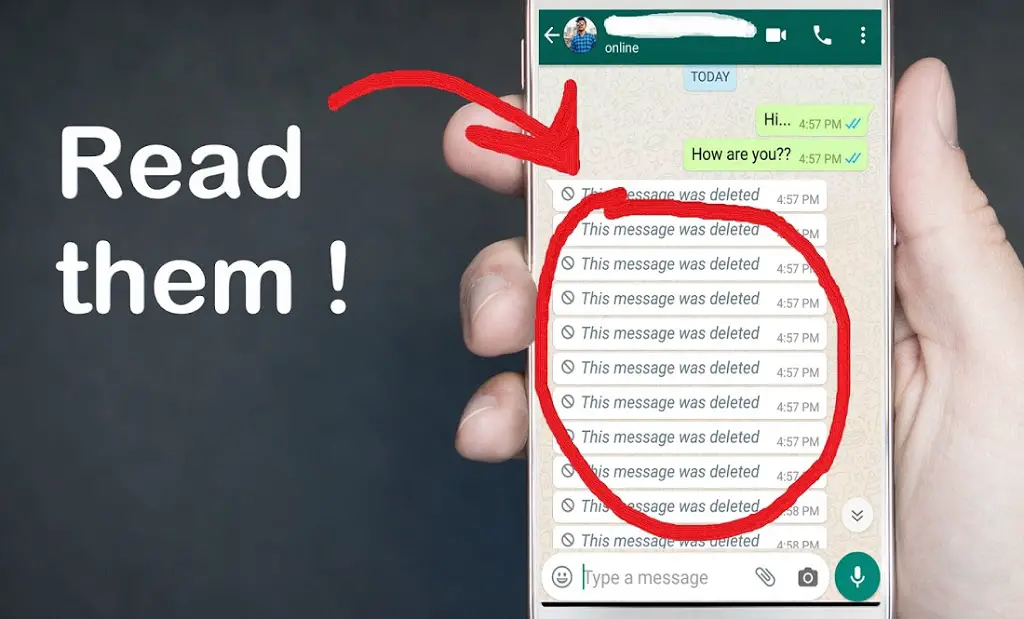
In this article, you will know How to read deleted WhatsApp messages by two methods:-
1. Using third-party apps
2. Using phone widget settings
Last year WhatsApp had introduced a new feature ‘delete for everyone‘. The purpose of this feature was to delete messages sent by mistake or to the wrong person. But nowadays it’s being used so much in conversation. And people often get curious and desperate in guessing about the message what it was.
So after reading this article, I’m pretty sure you will not be confused about the deleted message.
1. Using Notisave(third party app)
Notisave is a third party application available on play store. It autosaves the messages which appear on the notification bar and can be read later on even after deleting the message from the sender. In short, you will be able to read all those messages deleted by the sender.
Step 1: Download NOTISAVE from Google play store.
Step 2: After downloading, open it and grant all permissions which app will ask.
Step 3: Now you will be asked to select the apps for which you want to save the notifications, select WhatsApp among them.
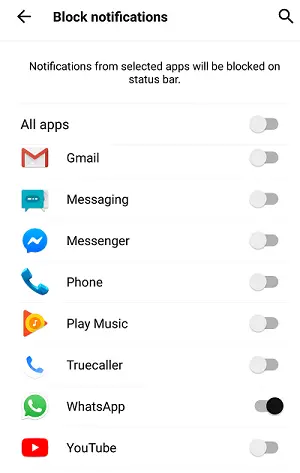 |
| Select WhatsApp from here |
Step 4: That’s all you are done. From now whenever you get the deleted message by the sender. All you need to do is open the app and select WhatsApp from the top. There you can see the deleted messages.
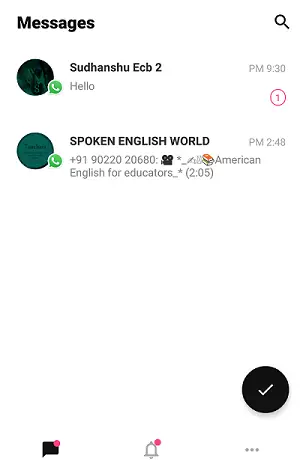 |
| All messages are stored here |
2. Using Notification Log Widget
Without downloading any app, still deleted messages can be read in some Android phones with this pre-installed widget.
Step 1: Long-press in the blank area of the home screen.
Step 2: Tap on Widgets, find and click on Settings Shortcut
Step 3: Find Notification Log from and select it from there.
Step 4: Now all messages coming in the notification bar will appear there. Select the person’s chat and read the deleted messages.
Now no more suspense of those deleted messages. Read them and surprise your friends with this trick.
And if this article was helpful, please share with others. ?
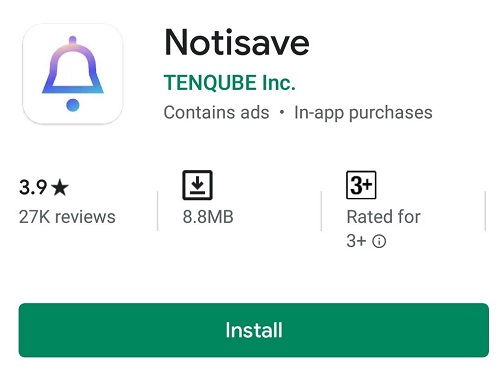
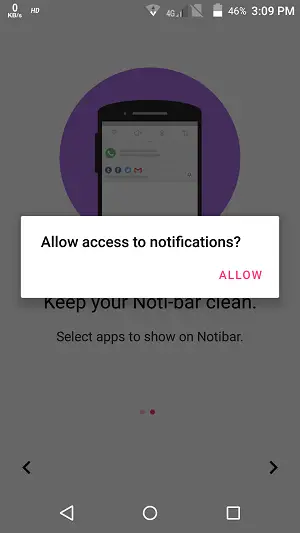
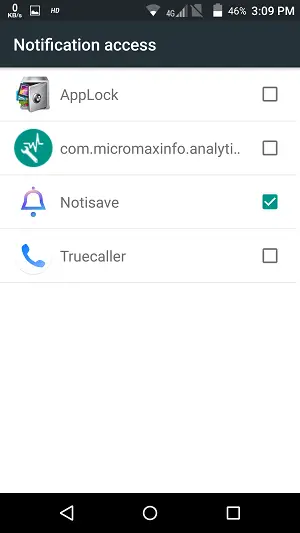
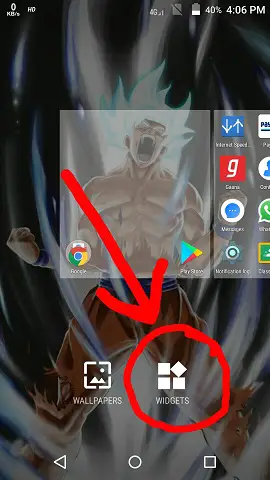

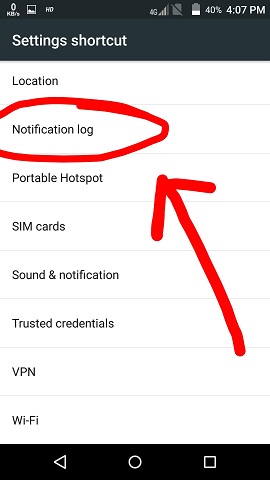

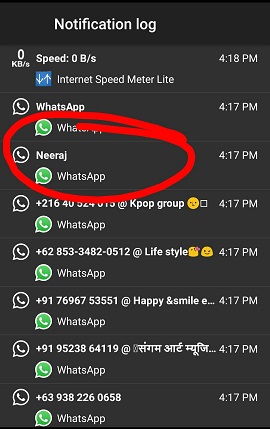
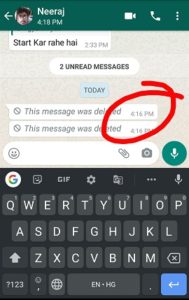
Leave a Reply