
Hello readers, so today we are back having another WhatsApp trick. So your curiosity to know this trick landed you here. You are at very right place to know How to enable chat head on WhatsApp.
Those who don’t know about Chat head, Chat head is nothing but just a bubble-shaped which pops up on the side of the screen when someone texts you in messenger. Yeah, that same chat head which you may have been using in messenger till now.
Benefits of Chat head:-
- You can do multiple chats with different people at the same time just by tapping on bubbles.
- You can even chat within-group conversation.
- You can chat on WhatsApp while using other different apps like youtube, twitter, Instagram etc. which means you can reply on WhatsApp without opening it.
- You can do all other important works along with chatting.
Unfortunately, WhatsApp lacks this feature, unlike messenger. WhatsApp chat head is not yet officially announced but don’t worry, still you can enable chat head through our trick. If you love these
bubbles(chat head), then read our complete article to enable chat head. So let’s get started without wasting any time.
Enable Chat Head on WhatsApp without root- Android
We gonna use third party application from Google play store for this method. ‘Whats-Bubble Chat‘ is the best free app that 100% working now. And the plus point is that it doesn’t need so many permissions to run, just notification access.
So follow below simple steps to enable chat head:-
Step 1: Open play store and install Whats – Bubble Chat.
Step 2: Open the application, then the app will require some notification access to connect with Whatsapp.
Step 4: You can do customization here like increasing the size of bubble, it’s position, theme colour and many more.
You can also activate Group bubbles for group chats.
That’s all you have to do, you are done!
Now just wait for a message by someone on Whatsapp, then you will see a bubble chat head flying across your screen?
Hope you learned something new from here, stay tuned for next trick.
Check out for more WhatsApp tricks

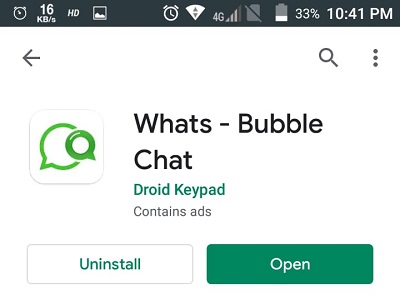
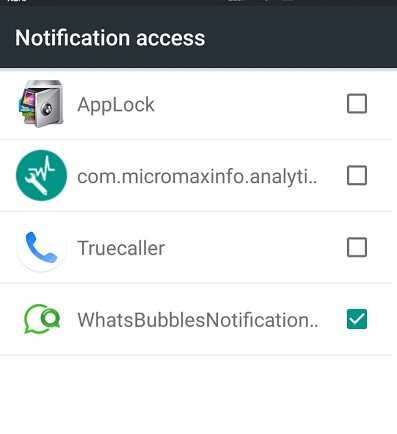
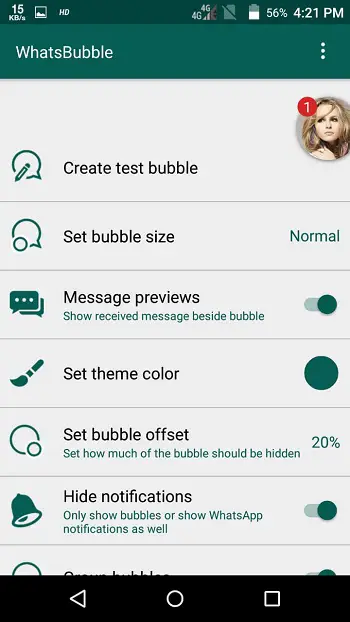
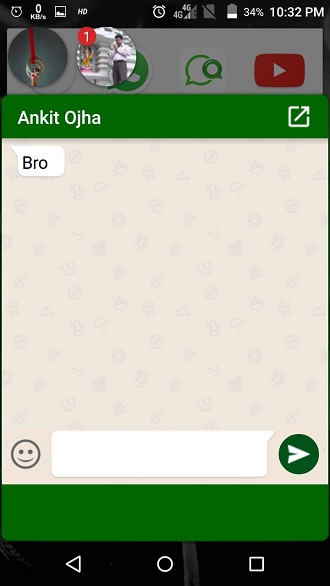
Leave a Reply